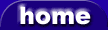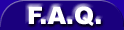GenMce (Remapper/ Converter - MIDI Plugin)
flipotto GenMce |
|
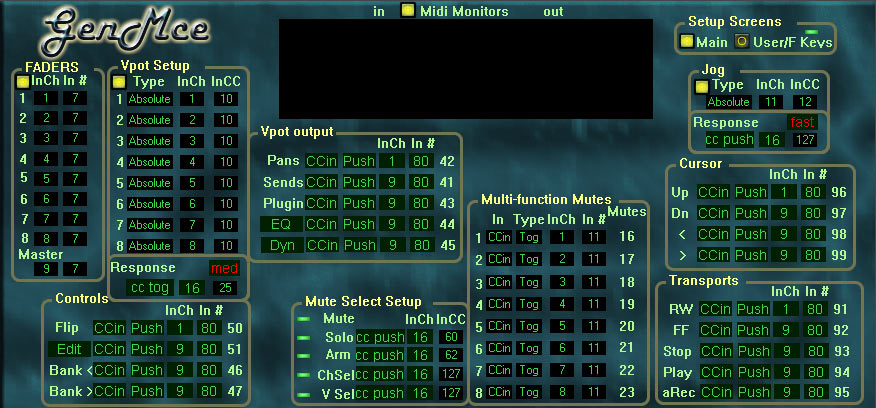
|
|
| plugin name | GenMce |
| developer / manufacturer | flipotto |
| price | n/a |
| licence type | freeware - free to download and use |
| plugin type |
Remapper/ Converter |
| available formats | - |
| - | |
| VST | |
| - | |
| - | |
| - | |
| available platforms | Windows 32bit |
| - | |
| - | |
| - | |
| - | |
| plugin status | Released |
| plugin version | 1.5 |
| date added | 19 June 2007 at 21:58 |
| date updated | 19 June 2007 at 21:58 |
| GenMce description | |
|
Let your midi controller act like a Mackie Control Universal . Use your midi controller, instead of your mouse to control your DAW (digital audio workstation) software. Stand alone - free, pc only - no nag. Setup is a quick, just watch your midi data input as you turn your controls, and enter the info of what you want to map. Built-in midi monitors - to make setup more streamlined 8 faders + master fader 48+ user assignable daw functions, including - transport controls a jog wheel, with added midi response control A master enable/disable You can use absolute, relative or note midi data to control your daw 8 vpots (multiple function knobs that control pans, sends, returns, devices/vst parameters) plus added midi response control. 8 multi function buttons (mutes/solos/arms/ch selects/vpot selects) 4 buttons to select the above functions. Setup is relatively pretty easy, once you get the hang of it. Midi note input can act as buttons in your software - example - C1 could control mute for track 1, etc... GenMce + GenMceXT are, essentially midi translators, designed to allow you to use your midi controller to it's maximum potential in your audio, and possibly video creative projects without having to reprogram your controller. Isn't it time you let that mouse rest, use your controller. You move a fader on your controller, your software responds. You press a button on your controller or midi keyboard you get what ever you have assigned to it. GenMce + XT translate your midi control surface output, into an approximate Mackie Control Universal and a Mackie Control XT. The midi output is then routed to control your digital audio workstation (daw) software, such as Ableton Live, Cubase SX, Sonar, Reason etc.... They work with any midi controller. AFIK Set up is, relativily, easy once you get the idea. They were created with Synthedit . |
|