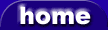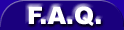Drummer (Composer/ Generator - MIDI Plugin)
SoundTrek Drummer |
|
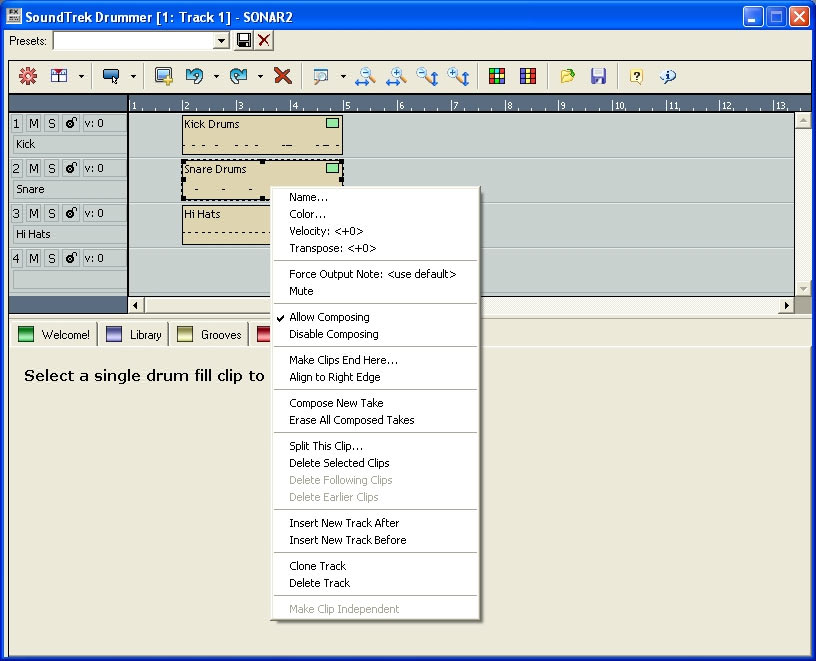
|
|
| plugin name | Drummer |
| developer / manufacturer | SoundTrek |
| price | $99 |
| licence type | commercial - must be purchased to be used, a demo version may be available |
| plugin type |
Composer/ Generator |
| available formats | MFX |
| - | |
| - | |
| - | |
| - | |
| - | |
| available platforms | Windows 32bit |
| - | |
| - | |
| - | |
| - | |
| plugin status | Released |
| plugin version | 1.0 |
| date added | 30 March 2008 at 23:29 |
| date updated | 30 March 2008 at 23:29 |
| Drummer description | |
|
Introducing SoundTrek Drummer, an easy to use yet powerful and flexible MFX MIDI plugin that allows you to quickly create new and original drum beats in many different styles of music. SoundTrek Drummer creates realistic sounding and creative drum beats using your favorite drum sounds in your preferred MFX or VST host application. Whether you want to create drum parts for a complete song, work out some quick drum beats or create an extended dynamic jam, SoundTrek Drummer gives you the tools to be creative without the hassles of programming or the repetition of loops. Creativity SoundTrek Drummer works with you to help you create the kind of beats you want with no programming and no repetitive loops (unless that's what you want, of course). Each musician clip allows for many different variations to be composed. If you aren't happy with a part, keep composing until you hear something you like. The 10 most recent takes are stored for each clip. You can choose to play your favorite take each time or a random take can be chose each time the clip is played. This is a great way to create a long and dynamic jam that changes each time you play it. Blending grooves together in the Grooves Tab allows you to easily create unique, dynamic and original beats. Productivity Instead of wasting time programming beats you can spend more time creating music. Comprehensive editing controls allow you to quickly create and modify your arrangement. Over 2500 musicians and musician grooves are all at your finger tips and under your control allowing the drums to conform to you instead of you having to conform to static repetitive beats. Compatibility Most host applications allow you to save presets, however each does it in their own way making it difficult to share or in some cases even back up your presets. SoundTrek Drummer presets can be saved just like any other file so they can be used in whatever hosts you choose and are easily shared with others. While SoundTrek Drummer is a native MFX MIDI Plugin for Cakewalk products such as SONAR and Home Studio, it has also been tested successfully with VST host applications such as Cubase SX 3, Cubase 4, Nuendo and VSTHost using free 3rd party wrapper software. For more information see our downloads section. Features Create realistic sounding drum beats in a variety of musical styles. Quickly and easily create anything from a single drum instrument to a complete arrangement including drum fills. Never ending supply of beats and ideas. If you don't like a take, compose again and get a new variation. Musician clips are arranged on the timeline then composed. The amount of variation in the composed takes is completely up to you. Style library contains over 2500 musicians and musician grooves to use as building blocks. Multi-level undo / redo lets you experiment without worry. Load and save your arrangements/presets to your hard drive. No matter which hosts you use you will always have access to your preset files. Video tutorials get you started quickly and easily. Interface Timeline The timeline is where you arrange your musician clips on as many tracks as you need to create your arrangement. Easily move, copy, resize, split and delete one or more selected clips. Most edit operations can be performed on a single clip or any combination of selected clips Composed takes are displayed directly on clips. Clips Each clip holds one musician designed to compose a certain style of music. Each of these musicians contains one or more grooves which are the musical building blocks for the style. When musicians and grooves are mixed together then composed, the results are creative and dynamic beats instead of repetitive canned parts. The more grooves you have, the more variation you will hear in the composed takes. Grooves Use the Grooves Tab to blend a musician clip's grooves together to create your own beats, one drum piece at a time. The more grooves blended together, the more varied the composed takes will be. |
|