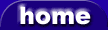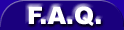VB3 Controller (Controller - MIDI Plugin)
MidiKarval VB3 Controller |
|

|
|
| plugin name | VB3 Controller |
| developer / manufacturer | MidiKarval |
| price | €10 |
| licence type | commercial - must be purchased to be used, a demo version may be available |
| plugin type |
Controller |
| available formats | - |
| - | |
| VST | |
| - | |
| - | |
| - | |
| available platforms | Windows 32bit |
| - | |
| - | |
| - | |
| - | |
| plugin status | Released |
| plugin version | 1.0 |
| date added | 23 November 2008 at 17:43 |
| date updated | 23 November 2008 at 17:43 |
| VB3 Controller description | |
|
The SoundFonts.it VB3 (www.soundfonts.it) is an excellent and cost effective virtual tonewheel organ which simulates with the greatest accuracy the Hammond B3 sound, but it's also capable of two other organ simulations, the Italian transistor organs of the seventies, and the red-tolex organs played by famous pop bands of the sixties. Amongst other valuable features, it has two separate sets of drawbars per each manual. The VB3 Controller is a midi processor VSTi that allows you to control, using a midi controller keyboard, the VB3’s five drawbar sets (upper manual A and B sets, lower manual A and B sets, and pedals) from a single set of nine physical drawbars (sliders or knobs). Moreover VB3 Controller also has the following features: “Inverted Keys” : on the original tonewheel organ that VB3 emulates, the bottom octave notes have reverse color keys (“inverted keys”) that call up preset sounds. VB3 and separately VB3 Controller mimics this use of note keys to provide the player with presets. If you are using a 61 note midi controller keyboard or two separate keyboards, then using the “Inverted Keys” function causes the upper and/or lower manual's note playing area to be limited to four octaves; the bottom octave of your keyboard(s) ( Upper and/or Lower Manual ) can be designated as “inverted octave” and you can use this bottom octave's A# and B keys for switching respectively to VB3 Set A and B; the remaining bottom octave keys choose the 9 VB3 pre-set drawbar settings or the “Alternative Presets” (see below), whilst the C key triggers the “cancel” (no sound) status; “Alternative Presets” : provide 6 banks (2 banks in the demo version) of 18 presets each (9 for the upper manual drawbars and 9 for the lower manual drawbars). Each preset can be called up by pressing one of the keys (C# to A keys) of your midi keyboard(s) “inverted octave” and shows the relevant drawbar positions on VB3, plus you can also temporarily change these preset drawbar settings. (The bottom C key is cancel sound or mute ). Unlike VB3's regular presets, the Alternative Presets are drawbar position settings only. They do not alter rotary settings, percussion, chorus/vibrato etc. Moreover unlike VB3 presets, they will always default to their original factory settings when you next access them. They do not retain user settings; “Split Mode” : you can reserve the bottom two octaves of your 5 octaves midi keyboard(s) for playing the VB3 pedalboard; “Programs Section” : you can store your favourite VB3 Controller’s settings in one of the 10 re-namable programs for future use. |
|