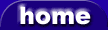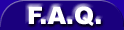MidiRouter (Remapper/ Converter - MIDI Plugin)
MidiKarval MidiRouter |
|
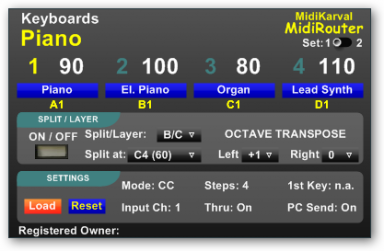
|
|
| plugin name | MidiRouter |
| developer / manufacturer | MidiKarval |
| price | €20 |
| licence type | commercial - must be purchased to be used, a demo version may be available |
| plugin type |
Remapper/ Converter |
| available formats | - |
| - | |
| VST | |
| - | |
| - | |
| - | |
| available platforms | Windows 32bit |
| - | |
| - | |
| - | |
| - | |
| plugin status | Released |
| plugin version | 1.0 |
| date added | 23 November 2008 at 22:23 |
| date updated | 23 November 2008 at 22:23 |
| MidiRouter description | |
|
MidiRouter is a VST midi processor made for all live performing keyboardists whose gear is “simply” a midi keyboard and a computer stored with VST instruments. MidiRouter stands in your VST host between its midi in and your VST instruments (up to eight instruments, each one assigned to a different midi channel) and allows you to change the transmitting midi channel and, as a consequence, the playing instrument and the relevant volume level in different ways: a) from the MidiRouter’s interface using the mouse (directly pushing on the relevant blue labels to choose the instrument to be played and clicking and vertically dragging on the relevant white number to increase or decrease the volume level); b) sending Control Change messages from your midi keyboard, using its buttons, knobs or sliders (“CC mode”); c) using some (4 or 8) keys of your midi keyboard to choose the instrument to be played (“Keys mode”), whilst you have to use the a) or b) method above in order to change the volume level. By doing this you will see the midi channel assigned to the chosen instrument (the number on the left above the relevant blue label) turning from grey to yellow (midi channel no. 1, in the picture) and the name of such instrument shown in the upper left side of MidiRouter (“Piano” in the picture). MidiRouter is fully customizable, as its heart is a file (whose extension is “.mrf”). You can create the “*.mrf” files with any text editor in order to set: each instrument’s (i) name, (ii) midi channel, (iii) volume; (iv) the CC message numbers to be used to change the playing instrument and each instrument’s volume, (v) the keys to be used to change the playing instrument (in “Keys mode”) and all the other settings. |
|