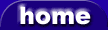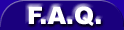stepbeater (Step Sequencer - MIDI Plugin)
xing stepbeater |
|
| plugin name | stepbeater |
| developer / manufacturer | |
| price | n/a |
| licence type | freeware - free to download and use |
| plugin type |
Step Sequencer |
| available formats | - |
| - | |
| VST | |
| - | |
| - | |
| - | |
| available platforms | Windows 32bit |
| - | |
| - | |
| - | |
| - | |
| plugin status | Released |
| plugin version | |
| date added | 14 June 2005 at 13:02 |
| date updated | 07 July 2007 at 23:27 |
| stepbeater description | |
|
Based on Modulr's StepChild. Some of the new features are: Randomly triggered Ghost Notes. (They are the lighter colored notes in the grid) -middle click or alt click in the grid to add them. -adjust the frequency that they play with the bars on the right. -Bars that are the same shade of green and have the same value play at the same time. -Bars that are different shades of green and have the same value never play at the same time. -The darker shades have first priority. (At higher probabilies the lighter shades will never play) Random velocity variation -Adjust the bar to the right of the velocity bars to randomly vary the velocities. The individual velocities control the max value. Note shifting -I changed the range so that notes can be placed anywhere between the previous and current step. -There is a finer range row shifter at the right of the shift bars for shifting the whole row at once. Colors -Click on the colors to change the color of the notes in the current row. Wheelie mouse enabled. -Using the wheel mouse in the grid area will move the velocity/shift value of the last note clicked on. Multiple grid sizes -enter triplets etc. You can ignore the grid by shift clicking. A space at the end of a note turns it off. Random triggering updates -arranged in banks. They are exclusive based on color with priority given to the darker colors. The boxes to the left of the grid determine which bank is used for the probability. To enable random trigger of a note, CTRL click it. Pattern arranger -Chain patterns together. RightClick to add the selected pattern. LeftClick to start play the chain of patterns. Better Drag and Drop support -random velocity, shift, and triggering included. More tracks. Sorry, this is windows only, and I have no plans to port to macs. The banks stored with this version are not compatible with the original banks. |
|