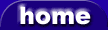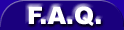Humanize (Humaniser - MIDI Plugin)
Frank's MIDI plugins Humanize |
|
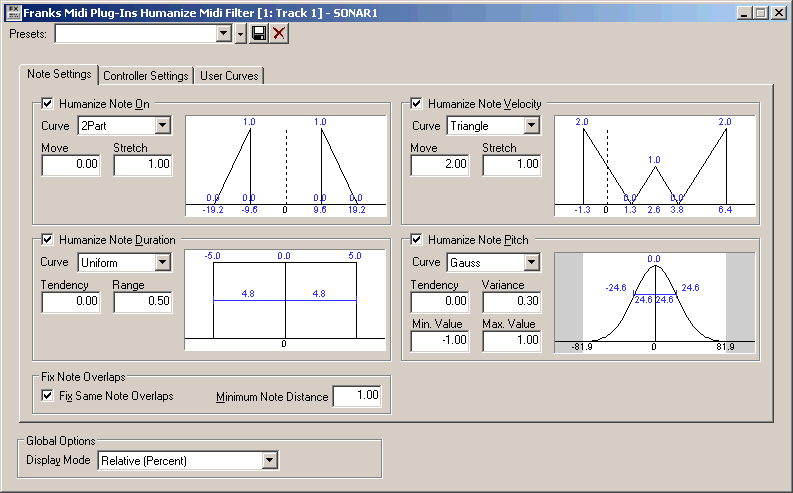
|
|
| plugin name | Humanize |
| developer / manufacturer | Frank's MIDI plugins |
| price | $34.95 (bundle) |
| licence type | commercial - must be purchased to be used, a demo version may be available |
| plugin type |
Humaniser |
| available formats | MFX |
| - | |
| - | |
| VST-MA | |
| - | |
| - | |
| available platforms | Windows 32bit |
| Windows 64bit | |
| - | |
| - | |
| - | |
| plugin status | Released |
| plugin version | |
| date added | 28 September 2004 at 00:00 |
| date updated | 27 May 2007 at 21:23 |
| Humanize description | |
|
Humanize allows you to vary the pitch, duration, velocity, and timing of notes in your midi tracks. Introducing subtle variations in these parameters will give your midi tracks an organic feel. No human plays in perfect time, with perfect pitch. The Humanize plug in allows you to emulate and recreate the nuance of human performance via a powerful, easy to use interface. This plugin allows you to randomize all aspects of notes. Each of them can be switched on or off individually: -Humanize Note On: Shifts the starting time of note events -Humanize Note Duration: Changes the length of notes -Humanize Note Velocity: Randomizes the velocity of note events -Humanize Note Pitch: Inserts a randomized pitch wheel event for each note Additionally, the plugin can randomize several kinds of controller data: -Humanize the starting time of controllers, wheels, RPN and NRPN events -Humanize the values controllers, wheels, RPN and NRPN events There are four built-in ways to generate random numbers. That means you can choose between four different curves for random number generation: Uniform curve: This is a very simple way to generate random numbers. A very important feature of the uniform curve is that all possible numbers have the same probability. Gauss (bell) curve: This offers a method for random number generation that is very similar to the little inaccuracies that are produced by a human player. Generally speaking, small random numbers are much more likely than large ones - just like humans whose playing show a lot of small and only very few large inaccuracies. Exponential curve and Reverse Exponential curve: These are two curves for experimental humanization effects. Additionally, it is possible to define an unlimited number of user random curves. Overlapping Notes: A common problem that arises when the starting times and durations of notes are randomized is that adjoining notes may overlap afterwards. This is not too critical as long as the notes are different. But if the same notes overlap several severe problem are the consequence: for example, flanging effects may occur and the second note may stop too early. The manual correction of these problems may be very time-consuming and annoying. But the Humanize plugin offers a function that automatically fixes overlaps between the same notes: Fix Note Overlaps. Relative or Absolute (Display Mode): There are two ways to enter the amount of changes of time for note start, note duration and minimum note distance. -In Absolute mode Note On and Note Duration settings are shown in ticks, Note Velocity settings in velocity levels (0-127) and Note Pitch settings in wheel levels (-8192 to 8192) -In Relative mode Note On and Note Duration settings are shown in percent of a quarter note, Note Velocity settings in percent of the maximum velocity value (127) and Note Pitch settings in percent of the maximum wheel value (8192) |
|