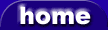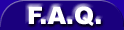MP5 (Arpeggiator - MIDI Plugin)
adbe.org MP5 |
|
| plugin name | MP5 |
| developer / manufacturer | adbe.org |
| price | n/a |
| licence type | freeware - free to download and use |
| plugin type |
Arpeggiator |
| available formats | - |
| - | |
| VST | |
| - | |
| - | |
| - | |
| available platforms | Windows 32bit |
| - | |
| - | |
| - | |
| - | |
| plugin status | Unreleased |
| plugin version | |
| date added | 25 February 2005 at 20:26 |
| date updated | 25 February 2005 at 20:26 |
| MP5 description | |
|
MP5 is a powerful pattern based arpeggiator, or phrase arpeggiator. It forms part of the adbe MVelope MIDI tool kit along with the MChord Chord Generator, the MPulse MIDI CC LFO, the MWay MIDI Router, and the MKey MIDI PC Keyboard. What does it do? The MP5 provides a step sequencer in which a simple melody can be created. For each note, various parameters can be adjusted, such as shifting the note-on event to provide a more human groove, the velocity, the pan position, and a 'threshold' value which can be used to make the MP5 respond to note velocity by altering aspects of the one of the other note parameters. In this way you could have it so that when the trigger note is played softly the MP5 will swing wide of the beat, but when the trigger note is played hard, the MP5 snaps much more tightly to the grid. Alternatively you could have your arpeggiation ping-pong across the stereo field when the trigger note has a high velocity. When the MP5 receives a single note-on event, it plays the programmed pattern back using the incoming note as a root note; that is to say, the pattern is transposed to the trigger note. If the MP5 receives a chord by way of a trigger note then it will take each note from the chord in turn and use them to transpose the pattern as it plays through. For example, if a two note chord is received by the MP5, it will use the lower note to transpose the first note in the pattern, followed by the upper note to transpose the next, followed by the lower note to process the third note in the pattern, and so on. A few screen shots are available, although they are a little out of date. I will update them soon. The first one shows the main settings page, and the second shows the settings for the Pan control. Along the top you can see the step sequencer. The note with the triangle motif is being held (or possibly slid) into the next. |
|