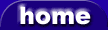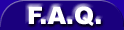MidiStation (Remapper/ Converter - MIDI Plugin)
MidiKarval MidiStation |
|

|
|
| plugin name | MidiStation |
| developer / manufacturer | MidiKarval |
| price | €15 |
| licence type | commercial - must be purchased to be used, a demo version may be available |
| plugin type |
Remapper/ Converter |
| available formats | - |
| - | |
| VST | |
| - | |
| - | |
| - | |
| available platforms | Windows 32bit |
| - | |
| - | |
| - | |
| - | |
| plugin status | Released |
| plugin version | 1.1 |
| date added | 12 November 2007 at 00:12 |
| date updated | 12 November 2007 at 00:13 |
| MidiStation description | |
|
MidiStation is a very flexible midi processor VST. It has two sections: the main section (the upper one) where you can set the transmitting channel, the program and the volume for 4 different VST instruments (or for 4 instruments in a multitimbral VSTi) and you can change the playing instrument simply moving a knob or a slider on your midi keyboard sending a specific Control Change number (CC # 83 is the default one, but you can choose another one turning the knob in the up left corner of MidiStation): values 0, 42, 84 and 127 correspond respectively to instruments A, B, C e D; the zones section (the lower one) where you can choose the playing instrument(s) through the buttons on the left and set for each one the notes range (through the "low limit" and the "high limit" knobs, transpose them of +/- 3 octaves and determine if CCs (sustain pedal, pitch bend, modulation wheel, etc) are filtered or not. So you can create split or layering situation involving two or more of the 4 instruments. When moving knobs don't forget to hold SHIFT for fine adjustment. Moreover you can pass from the "main section" (where you play a single instrument) to the "zones section" (where you can play more instruments split or layered) and viceversa on the fly, through the "On/Off button" on the up left corner of the "zones section" (you can assign this button, as well as the other buttons and knobs of MidiStation, to specific CC messages through your host). You can save your different settings in each one of the 128 memories (programs) of MidiStation. |
|